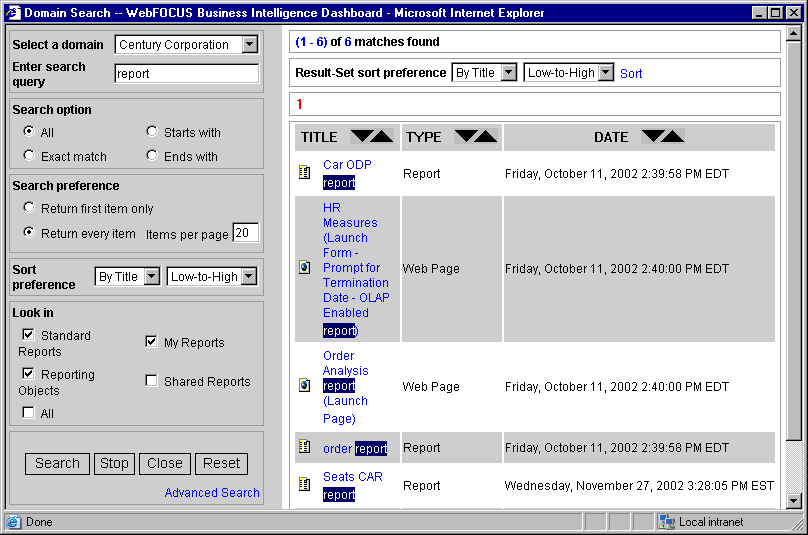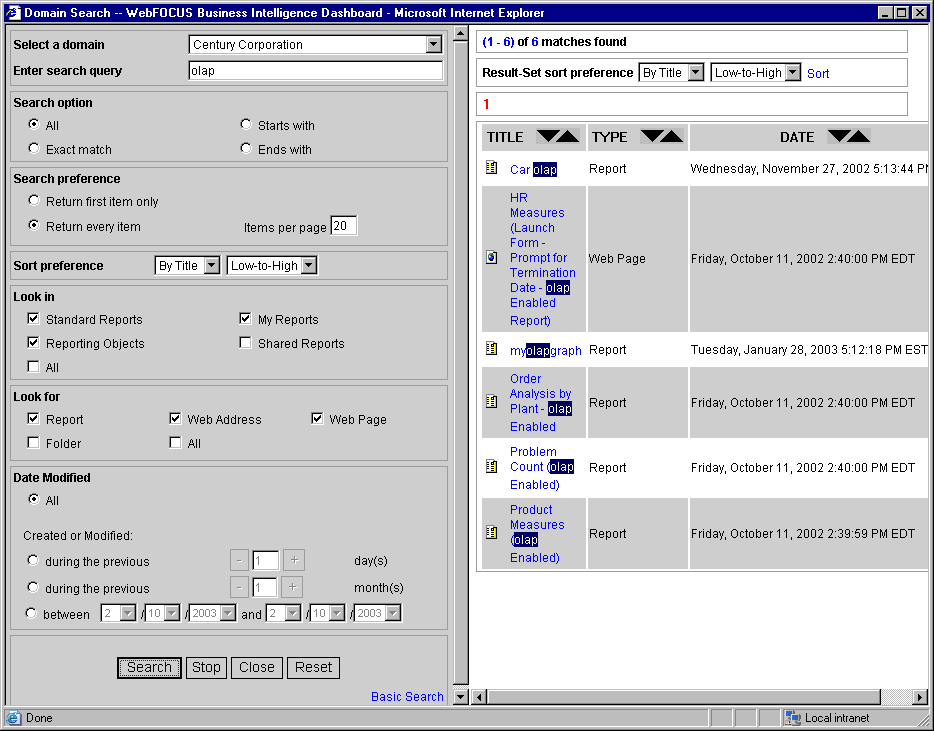Basic searches allow you to search for items within a domain. Search options include:
- Select a domain. Select the domain you want to search. To search across all available domains, select the All Domains item.
- Enter search query. Enter a text string for which you want to search. The search looks for matching values within the title of the domain. If you leave this value blank, all available items from the selected domain are returned to the output panel on the right side of the window.
-
Search option. Select from the
following:
- All searches for the text string anywhere within the titles.
- Exact match searches for a title that exactly matches the string entered.
- Starts with searches for a title that starts with the search string.
- Ends with searches for a title that ends with the search string.
-
Search preference. Select
from the following:
- Return first item only. Returns only the first matching value.
- Return every item. Returns all matching values.
- Items per page. Allows you to restrict the number of returns displayed on one browser page. The default number of hits is 20.
- Sort preference. Sort results by title, type, or date the item was last updated. You can also sort in ascending (low-to-high) or descending (high-to-low) order.
-
Look in. Specify
the type of folder you want to search in. This option is not available
when accessing a public view of Dashboard. Select from:
- Standard Reports. Searches for the value only in the Standard Reports folder.
- Reporting Objects. Searches for the value only in the Reporting Objects folder.
- My Reports. Searches for the value only in the My Reports folder belonging to the user performing the search.
- Shared Reports. Searches for the value only in the Shared Reports folder.
- All. Does not restrict the type of domain folder to search.
The following image shows a sample search window. The search options are on the left, and the search results are on the right.